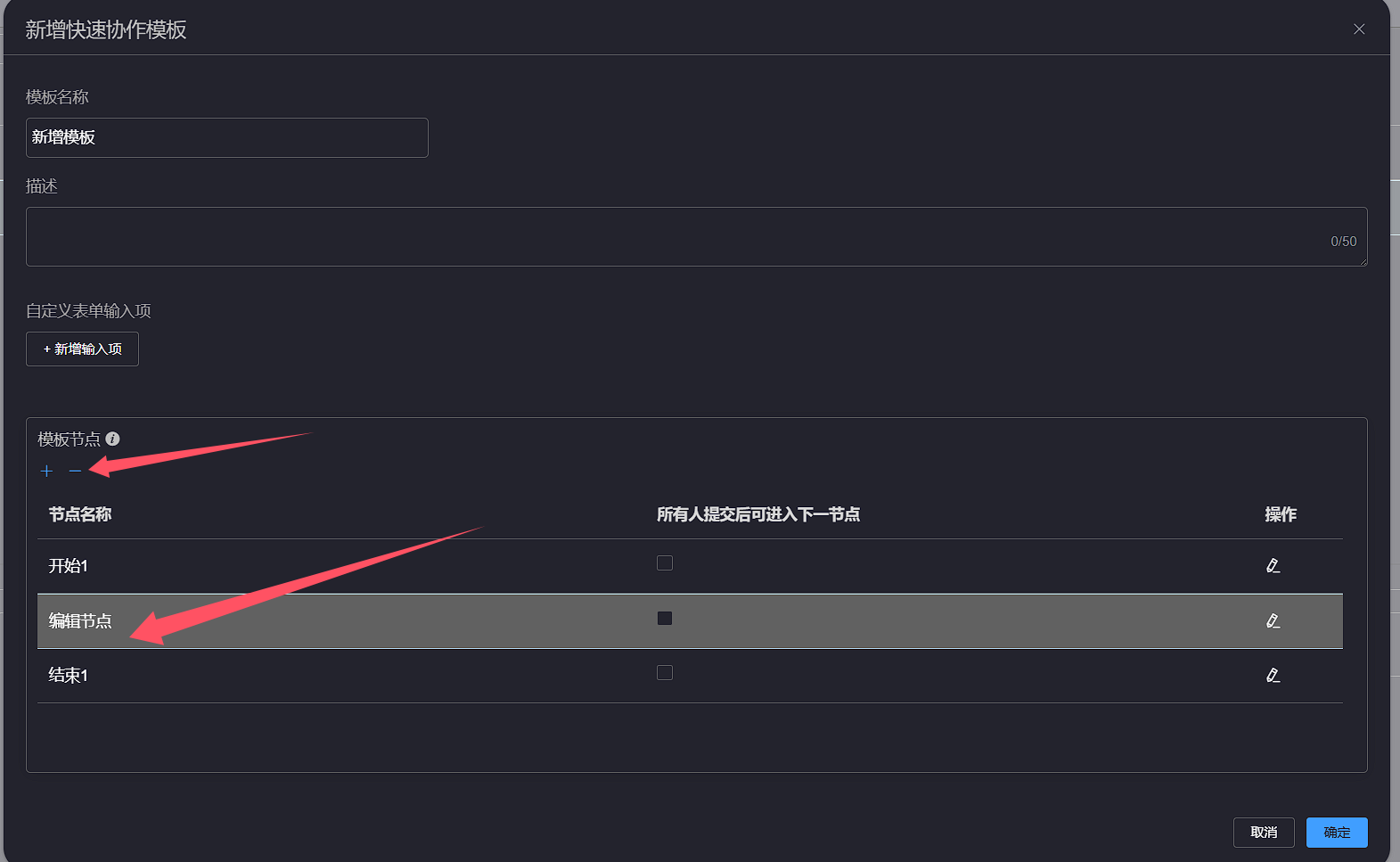# Collaboration node management
# 1.Add node
Click the Add button to add a blank node row to the node list. Enter the node name and select whether to check after all people submit according to your needs to enter the next node. Click the Save button to save the node information
The node name is mandatory and cannot be duplicated
If the option to enter the next node after all collaborators submit is checked, the collaborative task will only continue to flow after all collaborators at this node have submitted, that is, tasks will collaborate in parallel at this node
If the option to enter the next node after everyone submits is not selected, when collaborating on tasks, as long as one of the collaborators configured at this node submits the task, the task will continue to flow, that is, tasks at this node will not collaborate in parallel
The first and last nodes cannot be configured to allow everyone to submit and enter the next node
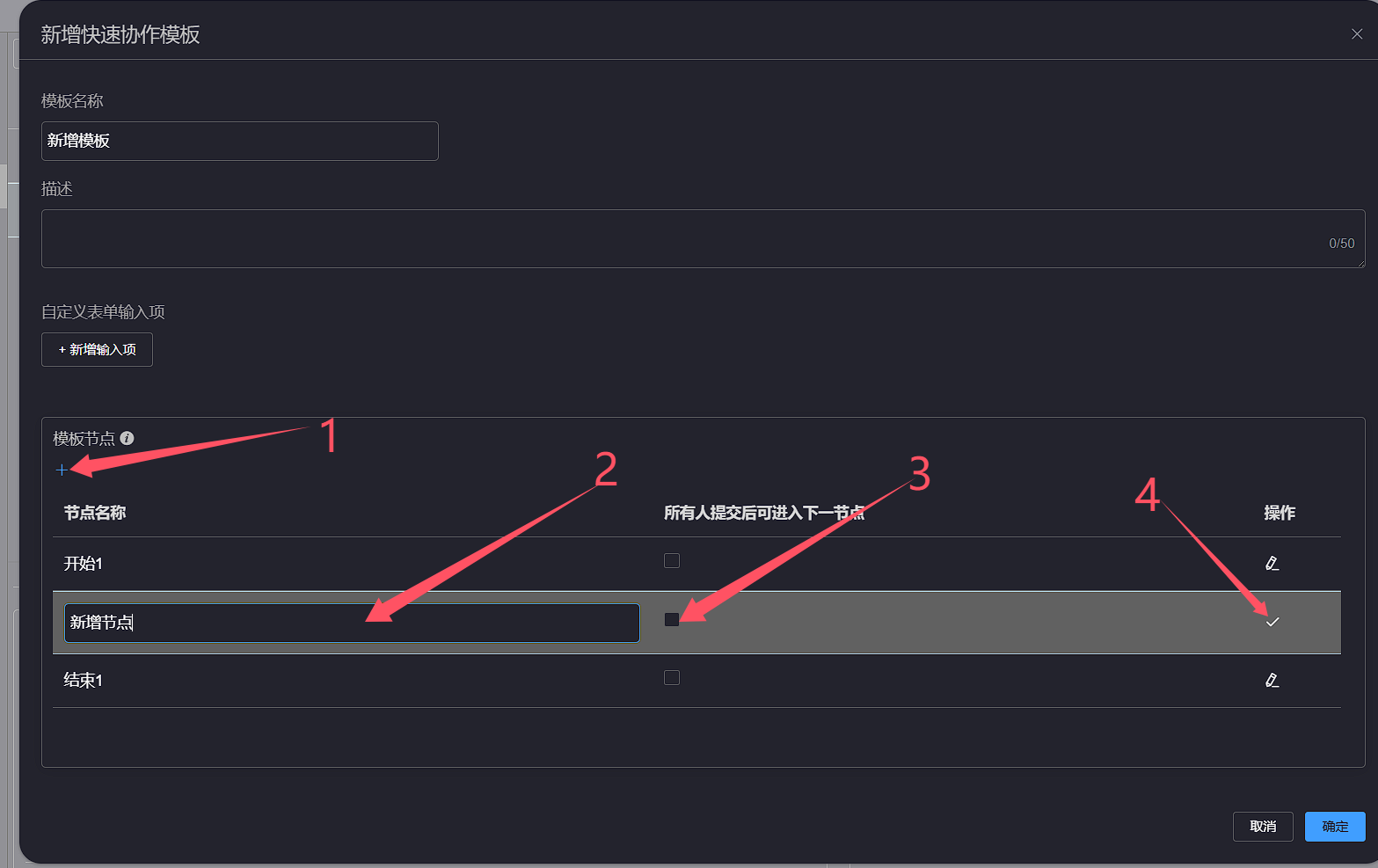
# 2.Edit node
Click the Edit button on the right side of the node you want to edit, and the node row will enter the editing state. Enter the node name, and choose whether to check All people submit to enter the next node according to your needs. Click the Save button, and the node information will be saved
The node name is mandatory and cannot be duplicated
If the option to enter the next node after all collaborators submit is checked, the collaborative task will only continue to flow after all collaborators at this node have submitted, that is, tasks will collaborate in parallel at this node
If the option to enter the next node after everyone submits is not selected, when collaborating on tasks, as long as one of the collaborators configured at this node submits the task, the task will continue to flow, that is, tasks at this node will not collaborate in parallel
The first and last nodes cannot be configured to allow everyone to submit and enter the next node
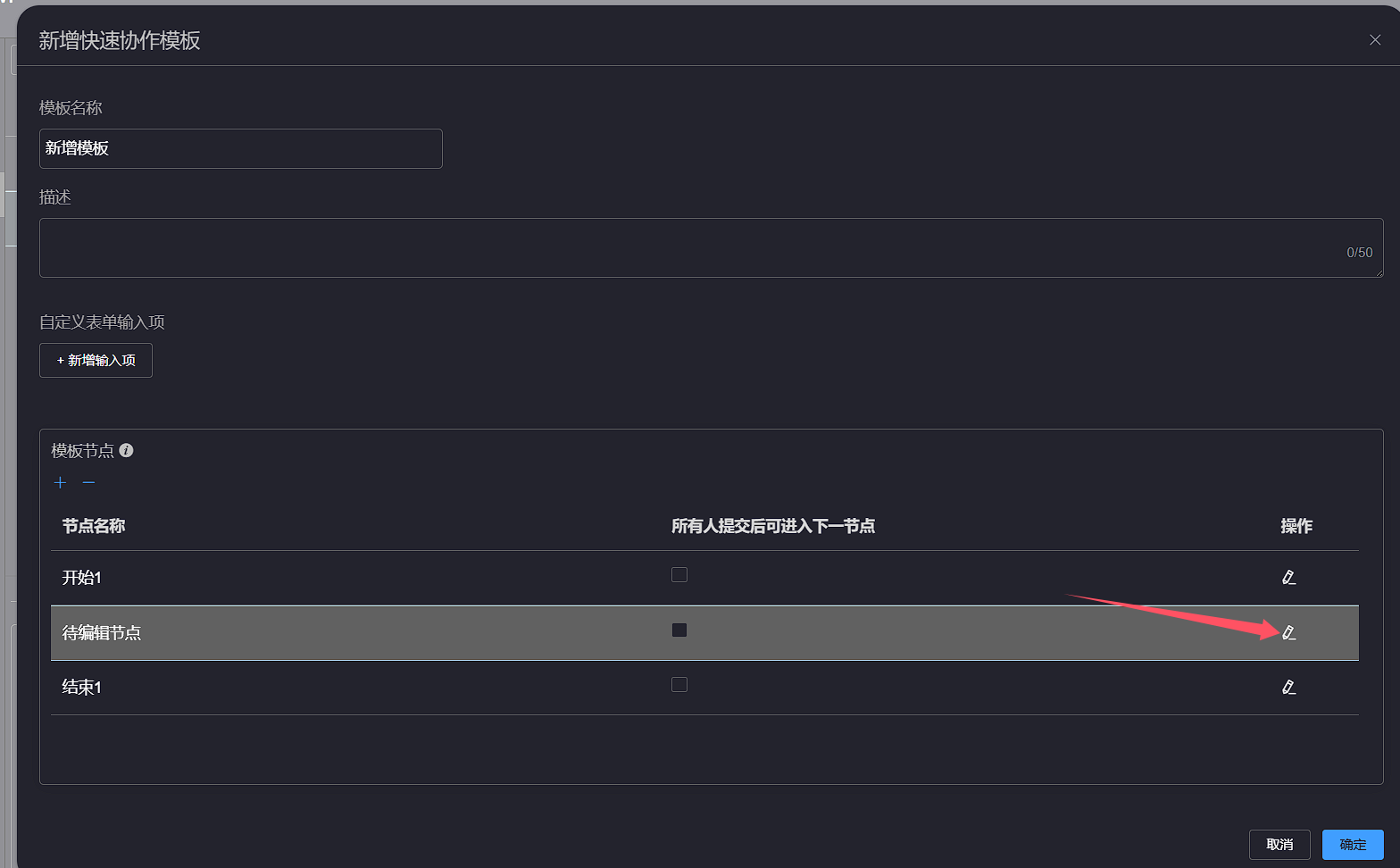

# 4.Delete node
Click to select the node row to be deleted, click the Delete button, and the selected node row will be deleted
The first and last nodes cannot be deleted